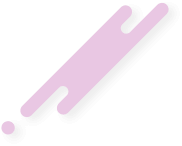jonh1581
New Member
have gathered all the information needed to put skins on your L7. I am not taking credit for this, because I have found this information in other boards. I'm just putting it all in 1 easy place to find.
The first thing that needs to be done is to do a seem edit on 0032_0001
Part One
To modify the Startup and Shutdown sounds you must:
1- Modify ONLY the seem 0032_0001 > offset 24 > bit 3 enabled (by TidusV3x)
2- Be sure to set the pad volume not to 0. Reboot and you should hear the usual startup sound.
3- Create 2 mp3 files (4/5 seconds long or else the mobile will chop'em automatically) and rename them into:
-----> Cust_Start~up.mp3 for startup.
-----> Power~down.mp3 for shutdown.
4- Copy these files under /a/mobile/system [thx to bayliss#21].
5- Shut-off and then on again and it's done!
Part Two
To modify Custom Stratup/Shutdown animation
1- Create Custom startup/shutdown (custwakeup.gif & custgoodbye.gif) animation (176 x 220) and store them in /a/ folder.
2- Deactivate Moto startup animation - SEEM 0032_0001 > offset 1D > bit 3 [Uncheck]
3- Deactivate Moto shutdown animation - SEEM 0032_0001 > offset 31 > bit 0 [Uncheck]
4- Activate Custom startup (custwakeup.gif) animation - SEEM 004a_0001 > offset 23 [Set 01]
5- Activate Custom shutdown (custgoodbye.gif) animation - SEEM 0032_0001 > offset 46 > bit 0 [Check]
Part Three
(Thx dj hellfire)
Programs used: RSD Lite 2.4 and P2KTools 0.8.6+
1- Download the skin.
2- On your computer, go to the location where you downloaded the skin file.
3- Right click on it and choose 'extract here'. Leave this screen open as you will need to drag files from this location.
4- Open RSD Lite.
5- Connect your phone and wait for the program to recognize it.
6- Open P2K Tools.
7- Click the refresh button in P2K Tools. This will display all the folders on your phone and all the files.
8- Go into the c: drive, then go into mobile, and then go into the skins folder. You should see all the factory skins folders.
9- Right click on the skins folder and click 'create new'.
10- Name the folder exactly the way the file you downloaded is named.
11- Click refresh.
12- Go back into skins and open up the skin folder. You should see 1 file in there called 1.txt. Leave it alone
13- Now go back down to your task bar and go into the location you saved the downloaded skin file.
14- Open up the skins folder and drag all 4 files into the skin folder you just created on P2KTools. Wait for it to upload to the phone
15- Now go into the a: drive of your phone.
16- Go into the mobile folder and go into the picture folder.
17- Go back to the place you saved the skin download, click back, and open up the picture folder.
18- There will be a lot of pictures in this folder. Simply select the one you want to use as the skins' wallpaper and drag it into the picture folder of your phone in P2KTools. However, do no select the picture labled ss_ because it is a screen saver, not a wallpaper. But if you want this screen saver, you can drag it to this same loaction as the wallpaper. Then from your phone, go into the screensaver menu and choose it once you finish the skin install.
19- Now go into the system folder of the a drive
20- Go to where your saved the skin on your computer and click back and open up the system folder.
21- Drag the file into the system folder of the a: drive of your phone in P2KTools.
22- File transferring is complete. Now Restart the phone from P2KTools (not Refresh). RSD may crash and your phone might freeze. Just simply unplug your phone, remove and reinsert the battery, and turn it back on. I don't know why it does this. It is harmless, but annoying!
23- Go to personalize and select your new skin!
seem edit
To Activate Custom startup sound:
SEEM 004a_0001 > offset 22 [Set 01]
SEEM 0032_0001 > offset 24 > bit 3 [Check]
AND
To Activate Custom shutdown sound:
SEEM 004a_0001 > offset 24 [Set 01]
The first thing that needs to be done is to do a seem edit on 0032_0001
Part One
To modify the Startup and Shutdown sounds you must:
1- Modify ONLY the seem 0032_0001 > offset 24 > bit 3 enabled (by TidusV3x)
2- Be sure to set the pad volume not to 0. Reboot and you should hear the usual startup sound.
3- Create 2 mp3 files (4/5 seconds long or else the mobile will chop'em automatically) and rename them into:
-----> Cust_Start~up.mp3 for startup.
-----> Power~down.mp3 for shutdown.
4- Copy these files under /a/mobile/system [thx to bayliss#21].
5- Shut-off and then on again and it's done!
Part Two
To modify Custom Stratup/Shutdown animation
1- Create Custom startup/shutdown (custwakeup.gif & custgoodbye.gif) animation (176 x 220) and store them in /a/ folder.
2- Deactivate Moto startup animation - SEEM 0032_0001 > offset 1D > bit 3 [Uncheck]
3- Deactivate Moto shutdown animation - SEEM 0032_0001 > offset 31 > bit 0 [Uncheck]
4- Activate Custom startup (custwakeup.gif) animation - SEEM 004a_0001 > offset 23 [Set 01]
5- Activate Custom shutdown (custgoodbye.gif) animation - SEEM 0032_0001 > offset 46 > bit 0 [Check]
Part Three
(Thx dj hellfire)
Programs used: RSD Lite 2.4 and P2KTools 0.8.6+
1- Download the skin.
2- On your computer, go to the location where you downloaded the skin file.
3- Right click on it and choose 'extract here'. Leave this screen open as you will need to drag files from this location.
4- Open RSD Lite.
5- Connect your phone and wait for the program to recognize it.
6- Open P2K Tools.
7- Click the refresh button in P2K Tools. This will display all the folders on your phone and all the files.
8- Go into the c: drive, then go into mobile, and then go into the skins folder. You should see all the factory skins folders.
9- Right click on the skins folder and click 'create new'.
10- Name the folder exactly the way the file you downloaded is named.
11- Click refresh.
12- Go back into skins and open up the skin folder. You should see 1 file in there called 1.txt. Leave it alone
13- Now go back down to your task bar and go into the location you saved the downloaded skin file.
14- Open up the skins folder and drag all 4 files into the skin folder you just created on P2KTools. Wait for it to upload to the phone
15- Now go into the a: drive of your phone.
16- Go into the mobile folder and go into the picture folder.
17- Go back to the place you saved the skin download, click back, and open up the picture folder.
18- There will be a lot of pictures in this folder. Simply select the one you want to use as the skins' wallpaper and drag it into the picture folder of your phone in P2KTools. However, do no select the picture labled ss_ because it is a screen saver, not a wallpaper. But if you want this screen saver, you can drag it to this same loaction as the wallpaper. Then from your phone, go into the screensaver menu and choose it once you finish the skin install.
19- Now go into the system folder of the a drive
20- Go to where your saved the skin on your computer and click back and open up the system folder.
21- Drag the file into the system folder of the a: drive of your phone in P2KTools.
22- File transferring is complete. Now Restart the phone from P2KTools (not Refresh). RSD may crash and your phone might freeze. Just simply unplug your phone, remove and reinsert the battery, and turn it back on. I don't know why it does this. It is harmless, but annoying!
23- Go to personalize and select your new skin!
seem edit
To Activate Custom startup sound:
SEEM 004a_0001 > offset 22 [Set 01]
SEEM 0032_0001 > offset 24 > bit 3 [Check]
AND
To Activate Custom shutdown sound:
SEEM 004a_0001 > offset 24 [Set 01]