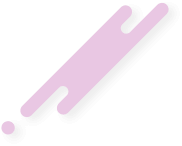Welcome to Malianteo.Com Malianteo Musica Urbana Trap Reggaeton
Join us now to get access to all our features. Once registered and logged in, you will be able to create topics, post replies to existing threads, give reputation to your fellow members, get your own private messenger, and so, so much more. It's also quick and totally free, so what are you waiting for?
Ask question
Ask questions and get answers from our community
Answer
Answer questions and become an expert on your topic
Contáctanos
Contact the site administrator directly.
Groups
Just like Facebook join them and enjoy.
Estás usando un navegador desactualizado. Puede que no muestre este u otros sitios correctamente.
Te recomendamos actualizar o usar un navegador alternativo.
Te recomendamos actualizar o usar un navegador alternativo.
BB codes
-
[B], [I], [U], [S] - Negrita, Itálica, Subrayado, o Rayado
Hacer el texto marcado negrita, itálica, subrayado, o rayado.- Ejemplo:
- Esto es texto en [B]negrita[/B].
Esto es texto en [I]itálica[/I].
Esto es texto [U]subrayado[/U].
Esto es texto [S]rayado[/S].
- Salida:
- Esto es texto en negrita.
Esto es texto en itálica.
Esto es texto subrayado.
Esto es textorayado.
-
[COLOR=color], [FONT=nombre], [SIZE=tamaño] - Color, fuente, y tamaño de texto
Cambia el color, fuente, o tamaño del texto marcado.- Ejemplo:
- Esto es texto [COLOR=red]rojo[/COLOR] y [COLOR=#0000cc]azul[/COLOR].
Esto es texto [FONT=Courier New]Courier New[/FONT].
Esto es texto [SIZE=1]pequeño[/SIZE] y [SIZE=7]grande[/SIZE].
- Salida:
- Esto es texto rojo y azul.
Esto es texto Courier New.
Esto es texto pequeño y grande.
-
[URL], [EMAIL] - Enlazando
Creá un enlace usando el texto marcado como objetivo.- Ejemplo:
- [URL]http://www.ejemplo.com[/URL]
[EMAIL][email protected][/EMAIL]
- Salida:
-
[URL=enlace], [EMAIL=dirección] - Enlazando (Avanzado)
Enlaza el texto marcado a la página web o dirección de email específicada.- Ejemplo:
- [URL=http://www.ejemplo.com]Ir a ejemplo.com[/URL]
[[email protected]]Enviarme un email[/EMAIL]
- Salida:
-
[USER=ID] - Enlazado de perfil
Enlaza a un perfil de usuario. Esto es generalmente agregado automáticamente cuando taggeas a un usuario.- Ejemplo:
- [USER=1]Nombre de usuario[/USER]
- Salida:
-
[IMG] - Imagen
Muestre una imagen, usando texto marcado como la URL.- Ejemplo:
- [IMG]/foro/data/styles/16/styles/xentr/exclusive/black/xenforo/logo.png[/IMG]
- Salida:
- /foro/data/styles/16/styles/xentr/exclusive/black/xenforo/logo.png
-
[MEDIA=sitio] - Media adherido
Adhiere media de sitios aprobados en tu mensaje. Es recomendado que uses el boton de media de la barra de herramientas del editor.
Sitios aprobados: Apple Music, Dailymotion, Facebook, Flickr, Giphy, Imgur, Pinterest, Reddit, SoundCloud, Spotify, TikTok, Tumblr, Twitch, Twitter, Vimeo, YouTube- Ejemplo:
- [MEDIA=youtube]kQ0Eo1UccEE[/MEDIA]
- Salida:
- An embedded YouTube player would appear here.
-
[LIST] - Listas
Muestra una lista en balas o numeros.- Ejemplo:
- [LIST]
[*]Bala 1
[*]Bala 2
[/LIST]
[LIST=1]
[*]Entrada 1
[*]Entrada 2
[/LIST]
- Salida:
- Bala 1
- Bala 2
- Entrada 1
- Entrada 2
-
[LEFT], [CENTER], [RIGHT] - Alineación de texto
Cambios al alineamiento del texto contenido.- Ejemplo:
- [LEFT]Alineado derecha[/LEFT]
[CENTER]Alineado centro[/CENTER]
[RIGHT]Alineado izquierda[/RIGHT]
- Salida:
- Alineado derechaAlineado centroAlineado izquierda
-
[QUOTE] - Texto citado
Muestra texto que ha sido citado de otra fuente. También puedes atríbuir el nombre de la fuente.- Ejemplo:
- [QUOTE]Texto citado[/QUOTE]
[QUOTE=Una persona]Algo que dijeron[/QUOTE]
- Salida:
- Texto citadoUna persona dijo:Algo que dijeron
-
[SPOILER] - El Texto Contiene Spoilers
Oculta el texto que puede contener spoilers, así que el usuario debe hacer click para ver el contenido.- Ejemplo:
- [SPOILER]Ejemplo simple[/SPOILER]
[SPOILER=Título del Spoiler]Spoiler con título[/SPOILER]
- Salida:
- Ejemplo simpleSpoiler con título
-
[ISPOILER] - Inline text containing spoilers
Allows you to display text inline among normal content which hides text that may contain spoilers and must be clicked by the viewer to be seen.- Ejemplo:
- You have to click the following [ISPOILER]word[/ISPOILER] to see the content.
- Salida:
- You have to click the following word to see the content.
-
[CODE], [PHP], [HTML] - Muestra código de programación
Muestra texto en uno de varios lenguajes de programación, coloreando la sintaxis donde sea posible.- Ejemplo:
- [CODE]Código general[/CODE]
[PHP]echo $hola . 'mundo';[/PHP]
- Salida:
- Código:
Código generalPHP:echo $hola . 'mundo';
-
[ICODE] - Inline programming code display
Allows you to display code inline among normal post content. Syntax will not be highlighted.- Ejemplo:
- Inline code sections [ICODE]are a convenient way[/ICODE] of displaying code inline.
Rich formatting within inline code sections [ICODE=rich]is [COLOR=red]also[/COLOR] [U]supported[/U][/ICODE].
- Salida:
- Inline code sections
are a convenient wayof displaying code inline.
Rich formatting within inline code sectionsis also supported.
-
[INDENT] - Texto identado
Identa el texto marcado. Esto puede ser nested para mayores identados.- Ejemplo:
- Texto regular
[INDENT]Texto identado
[INDENT]Más identado[/INDENT]
[/INDENT]
- Salida:
- Texto regular
Texto identado
Más identado
-
[TABLE] - Tables
Special markup to display tables in your content.- Ejemplo:
- [TABLE]
[TR]
[TH]Header 1[/TH]
[TH]Header 2[/TH]
[/TR]
[TR]
[TD]Content 1[/TD]
[TD]Content 2[/TD]
[/TR]
[/TABLE]
- Salida:
Header 1 Header 2 Content 1 Content 2
-
[HEADING=level] - Headings levels 1 to 3
Marks text as a structured heading to facilitate machine readability.- Ejemplo:
- [HEADING=1]Major heading[/HEADING]
This text comes under a major heading, used to separate the primary sections of an article.
[HEADING=2]Minor heading[/HEADING]
When you need to subdivide the primary sections of an article, use a level 2 minor heading.
[HEADING=3]Subheading[/HEADING]
If you require additional subdivision, you may drop to level 3.
- Salida:
Major heading
This text comes under a major heading, used to separate the primary sections of an article.
Minor heading
When you need to subdivide the primary sections of an article, use a level 2 minor heading.
Subheading
If you require additional subdivision, you may drop to level 3.
-
[PLAIN] - Texto plano
Deshabilita la conversión del código BB en el texto marcado.- Ejemplo:
- [PLAIN]Esto no es texto en [B]negrita[/B].[/PLAIN]
- Salida:
- Esto no es texto en [B]negrita[/B].
-
[ATTACH] - Inclusión de adjuntos
Inserta un adjunto al punto específicado. Si el adjunto es una imagen, una versión miniatura o tamaño completo será insertada. Esto generalmente será insertado haciendo clic en el boton apropiado.- Ejemplo:
-
Miniatura: [ATTACH]123[/ATTACH]
Tamaño completo: [ATTACH=full]123[/ATTACH]
- Salida:
- Los contenidos del adjunto aparecerían aquí.
Forum statistics
Mensajes nuevos
Online statistics
- Usuarios
- 0
- Invitados en línea
- 15
- Total de visitantes
- 15
El total puede incluir visitantes escondidos.